Close All Trades Script For Meta Trader 4 For Forex Trading
Close All Trades Script For Mt4 Is A Lovely Semi Automatic Sript For Mt4 To Close All Running Trades Immediately. Here You Can Download This Script For Free.

The ‘Close All’ script and other helpful MetaTrader4 scripts
The Script is a small program in the MetaTrader4 trading terminal that executes a one-time operation and is disabled.
The ‘Close All’ script and other scripts for handling various roles in the MetaTrader4 trading terminal can be downloaded at the end of this post. In the MT4 terminal, the scripts are very useful for automating the same type of repeated behavior.
Averaging or hedging can be highly inconvenient to manually close a large number of trades of the same type if your trading strategy entails opening a large number of trading positions. Scripts will come to your assistance in those situations.
The following scripts can be downloaded and installed
Close Everything” closes all open positions on a currency pair’s chart;”
Close Losers” on a currency pair chart closes all unprofitable positions;”
Close Open”-closes all open positions, with the exception of pending orders established on a currency pair chart;”
Close Pendings”-closes all pending open orders on a currency pair chart;”
Close Gains” closes all profitable positions in a currency pair’s chart;”
Just keep it down with the left mouse button to start the execution of the script, drag it onto the currency pair map and release the key. If you double-click on the script in the Navigator menu, it will refer to all currency pair graphs and all MT4 terminal locations.
The script will immediately be removed from the chart after executing its function.
Scripts are stored in the MT4 terminal in the Navigator window after indications and consultants.
You need to copy the script files and paste them into the Scripts folder in the MQL4 section in order to connect new scripts to your MT4 trading terminal. Similar to adding indications in the terminal, this operation just copies scripts to the archive.
Therefore, after copying files, you need to remember to restart the terminal or press the ‘Edit’ button in the navigator window.
In order for scripts to be executed by a trading terminal, automatic trading authorization must be set in the MT4 Terminal Options-“Expert Advisors”-“Allow automatic trading” menu- Configuration of scripts in MT4.
Few also understand that hot keys can be allocated to scripts in the MT4 terminal. This is done quite easily. In the Scripts section of the Navigator window, you need to pick a script, right-click, select the ‘Set Hotkey’ option (see images above) and select the desired key combination.
The MT4 trading terminal scripts can significantly facilitate trading position management and make forex trading even more convenient.
Install them and verify all the commands on a sample account before operating with scripts on a live trading account. So, you will be confident that the intervention you require is taken by the script and its use will not cause you any inconvenience or extra issues.
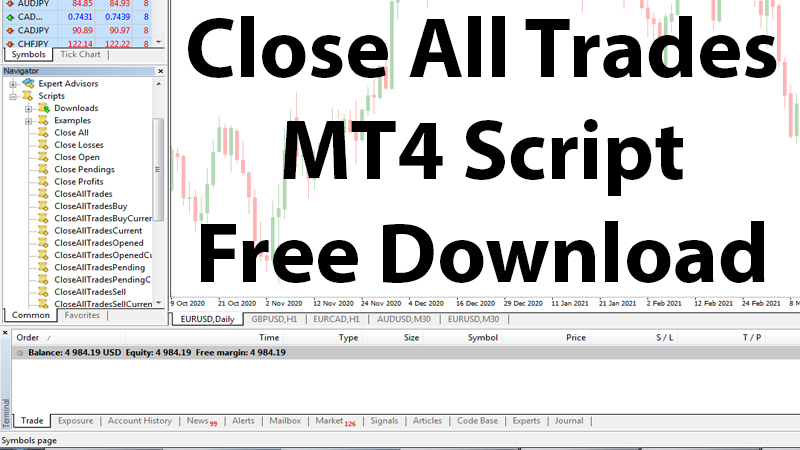
MQL4 Close All Orders- Why You Need One
If you want to close all orders, please use SCRIPTS instead of Expert Advisors. It’s not a smart idea to close the whole EA. A safer option is to use the Close All Scripts feature.
The majority of traders begin with a fundamental strategy. A simple technique would involve entering one position in most circumstances. For different purposes, it is common for a trader to join several positions when one improves his or her trading expertise, power, and experience. It is effortless to close a single trade. If you have several positions, though, then it can be a time-consuming job to close them. Time is something that as values move in fractions of a second, you don’t want to waste.
The button on the MT4 map based on the MQL4 script (MT4 script) that can close all locations with the push of a button is the MT4 close button or “panic button”.
MT4 map snapshot where MT4 appears to close all buttons
This is where it makes a “panic button” really effective. In this scenario, the panic button is referred to as Close All Orders MQL4. You’ll read more about Close All Orders in this article and why you must have one.
Close all orders for MQL4- What is it?
MQL4 Close All Orders is a basic script that will automatically close all your positions after you execute it. It’s a simple tool, but its utility is significant, especially if you have multiple positions.
Let’s take a case. You run 5 positions at once. Then the price abruptly became unpredictable, for whatever reason, and its behaviour was chaotic and within the confines of your standards. Any analysts will advise you that while you have absolutely no idea what the price is doing, it is best to get out. You are taking the advice because you are a wise trader.
You press on each of the locations and reach close. However, the price abruptly surges out of nowhere in the third spot where you are about to close. Then you are miles away from the price point where you want to close your places in a fraction of a second. Oh, it’s cool that the price has spiked in your favour. So what if they didn’t? Are you ready to take the gamble that this is not going to go your way? Are you able to base your luck-based strategy? If you are a smart trader, then a major “NO” should be your answer.
Alternatively, you should use the Close All Orders MQL4 system. All of your locations are closed with one click of a mouse. The odds of rates running away from you are getting really slim. There are also other times where you would still prefer to get this “panic button”.
It may be that there is unforeseen news coming out, and whether the price goes for or against you, you don’t want to take the chance. You’re just running a script, and you’re fine.
If you are attempting to implement a several profit-taking plan, another example is. You intend to exit manually during usual price actions, depending on what causes you may have. The price, though, unexpectedly spiked in your favour, and you know that you’re going to leave money on the table if you conduct your normal profit-taking plan. Therefore, hit the Close All Orders script and almost immediately secure all the income from your roles.
Click on the ‘Close All’ button in all these scripts to close all of your open positions (regardless of the pair) at once:
Text Source = https://forum.mt5.com/showthread.php?311839-close-all-position-script-mt4
Do You Want To Make Thousands Of Dollars Extra Cash Every Month
From Forex Trading In Pakistan?
Subscribe To Our Mailing List And Get Free Forex Training Videos, Free Forex Trading Strategies, Free Forex Indicators, Robots And Free Forex Analysis From ForexGuru.Pk Team In Your Email
We Respect Your Privacy And Protect It Seriously


